This article describes how to pull the ECU (aka Digifant Control Unit) from a Corrado G60 or VR6 for replacing the stock chip, inspection, or just for giggles.
The pictures show the procedure on a 1990 Corrado G60, but the VR6/SLC procedure is pretty similar.
Step 1 - Getting at the ECU
First, remove the rain cover for the fresh air intake. It just pulls up with the rubber hood seal, no tools needed yet.

Push back the plastic tab holding the leaf screen down by using a long flathead screwdriver.
You should clean the area of any debris first, so that nothing will fall into the vent while you're working.
Side Note: if you're getting water or wet carpet inside your Corrado when it rains, check if this area is full of debris like leaves or pine needles, it's usually the cause.

Step 2 - Disconnecting the ECU
Lever the 2 electrical connectors out of the carrier frame with your flathead screwdriver and disconnect the harness connector from the ECU. For Corrado G60, pull back on the shiny retaining tab and angle out the connector. The connector has a little hook tab on the side you can't get to, so when it's at about a 45° angle you can wiggle it right out. For Corrado VR6, slide the back plastic retainer clip towards the front of the car and remove.

Once the harness connector is removed, you will see a 10mm hex nut holding the ECU carrier to the body. Remove it with a socket and a long extension from the top.
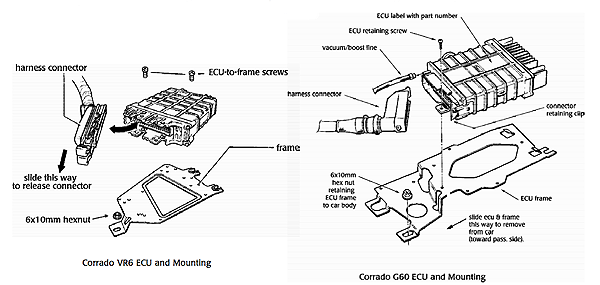
With the leaf screen out of the way, you can now pull the whole ECU and carrier out. It's a tight fit but wiggle on it and it will come out if you angle it just the right way. You don't need to force anything. Carefully pull the vacuum hose and remove the two Phillips head screws holding the ECU and carrier together.

Well done! You've removed the ECU, aka Electronic Control Unit, aka Volkswagen Digifant Control Unit.

Step 3 - Opening the ECU to check or change the chip
If you've got a Corrado G60, remove the 3 Phillips head screws at the connector end and the 4 at the heat sink end. Pull the circuit board out of the case.
For a Corrado VR6, remove the TorX screws at the connector end.

For Corrado VR6/SLC, look for the chip in a socket, usually with a white "H" retainer on it and skip ahead.
For Corrado G60 owners, you've got a few more steps. Remove the two Phillips head screws from the small upper board and carefully pry the black plastic "push pins" out of the two posts. Now use a pair of needle nose pliers or a small screwdriver and push the post ends together so you can release the small board. Once it's free, flip the small board over leaving the ribbon connector alone.

Corrado G60 Only: Remove the 5 screws and nuts holding the metal RFI cover over the chip. Be careful not to lose the hardware, it's small and fiddly.

Corrado G60 Only: Hooray it's the ECU chip! If it's the stock chip, it will have a number like "1 267 XXX XXX" or "FAEB XXX" on it.
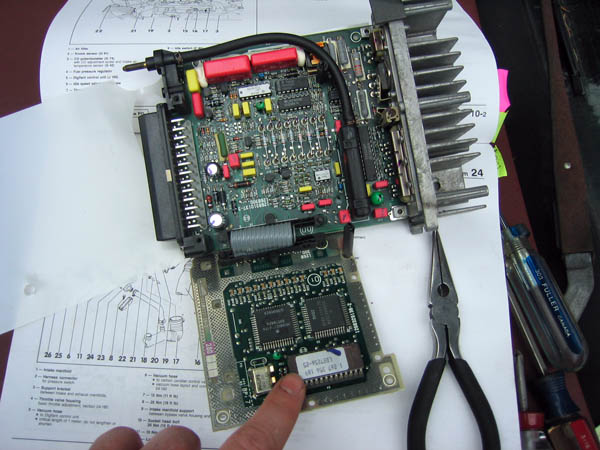
Conclusion
I was just checking if I had a stock chip, so I don't have any more pictures. From here I think it's pretty self evident what you have to do. Make a note of the orientation of the stock chip by looking for a notch. Make a mark with a sharpie on the board if you're forgetful, because installing a chip the wrong way will probably fry the ECU and the chip. Very carefully lever up the chip with a chip puller from any computer kit, or with a small screwdriver. If you use a screwdriver, alternate lifting each end of the chip so you don't bend any pins. Use an anti-static mat if you've got one, and don't shuffle around on a carpet beforehand. Swap chips and enjoy!
Assembly is the reverse of disassembly. No, really...
















Want to leave a comment or ask the owner a question?
Sign in or register a new account — it's free